Designing virtual simulations for pharmacy education
A web-based educational module for students to learn about the different roles of pharmacy professionals.
My Role
UX/UI Designer,
HTML/CSS/C# Developer
Tools
Figma, Unity, Blender,
Davinci Resolve, Github
Timeline
4 months
Client
Leslie Dan Faculty of
Pharmacy, UofT
What did I work on?
I was the Sole UX Designer and Developer collaborating with a team of 2 pharmacy professionals and 1 educator on a project funded by eCampus Ontario. I designed, developed, and tested three interactive, case-based simulations that introduce students to the breadth of pharmacy practice through virtual scenarios.
Outcome
Today, these modules have reached 300+ students across multiple institutions in the Greater Toronto Area (GTA), been adopted by the Ontario College of Pharmacists for professional development, integrated into STEM Fellowship programs, and are extensively used in PharmPath's student outreach initiatives.
My process
How the project came together over the course of 4 months
Current experience
Existing resources fall short in providing interactive opportunities to explore pharmacy
At the beginning of the project, I reviewed feedback from a post-module survey completed by 30 students. I wanted to understand some of the common pain points that students experienced with the existing eLearning modules.
Modules are too text-heavy
The modules were mainly text-based and students mentioned that the uninterrupted dialogue text makes it difficult to stay engaged.
Visuals are repetitive and oversimplified
The static illustrations lacked the details needed to capture actual pharmacy settings or patient interactions. Students mentioned difficulties connecting the learning to real-world situations.
The approach
Developing a set of guiding UX principles
I researched instructional design best practices and conducted an audit of existing healthcare eLearning tools to establish core design principles. These principles helped shape how I approached this project.
Cater to different learning styles
Use a mix of text, audio, video, and images to cater to different learning styles and foster deeper understanding.
Create interactive learning experiences
Use interactive elements like quizzes, interactive diagrams, and multi media to keep learners actively engaged.
Reinforce active recall and memory
Include prompts and cues throughout and at the end of modules to help learners review key concepts.
Controls should be intuitive
Learners should be able to easily navigate and control their learning path throughout the module.
Ideation
Exploring the pros and cons of different design concepts
Based on the guiding principles, I brainstormed a few different directions that this project could take.
Why I choose 3D animation:
The workflow
Tools and technology 🛠️
I wanted to find a workflow that was not only technically feasible but also flexible enough to support both animation and interactivity.
After comparing a few different options, I landed on a workflow that included:
Blender for 3D modeling and animation
Unity (C#) for building game-like scenarios
DaVinci Resolve* for post-production and video editing.


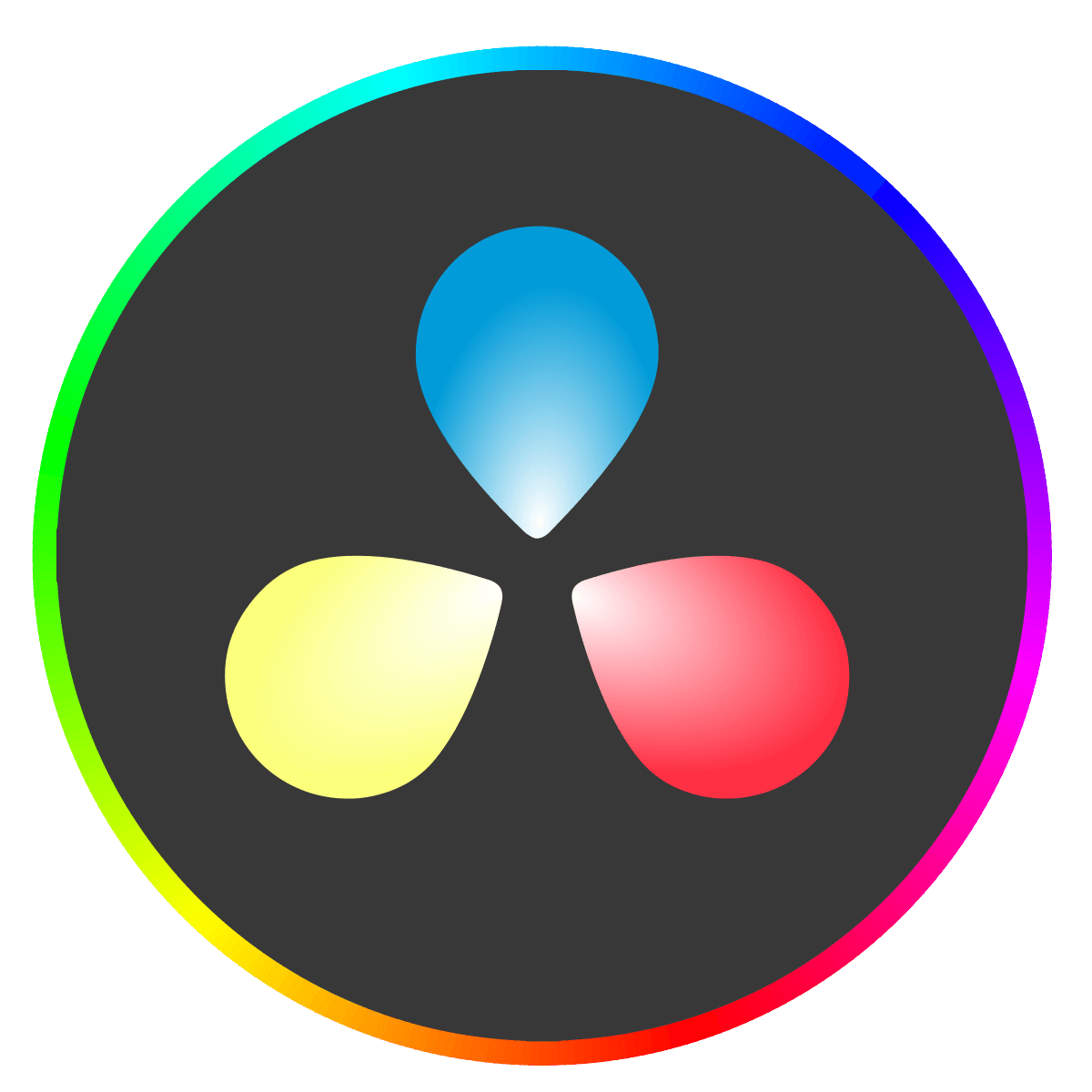
*
DaVinci Resolve wasn’t part of the original plan! Early into implementation, I realized DaVinci Resolve offered more advanced capabilities, particularly better closed captioning integration with Unity, so I pivoted mid-way from video editing in Blender to DaVinci.
Pitching the approach
I created a short 15-second "Room tour" demo to demonstrate the capabilities of this technology.
Despite it being short, this demo allowed me to:
Show the technical feasibility of Unity and Blender to create immersive and interactive modules
Show how the experience could support animation and quizzes
My team saw strong potential in my proposed approach and were excited about this direction.
Planning and collaboration
Working with pharmacy experts to ensure realism and accuracy
Mapping out an interactive game flow
I visualized the information flow based on insights and input from educators. I also referred to detailed case studies developed by pharmacy professionals from across the GTA, inspired by real patient scenarios.
Creating the design system: Calm, simple, colourful
The design system uses UofT’s official colours along with blues and teals to reflect healthcare settings. I also prioritized a lightweight design system to ensure the app runs smoothly on any device.
Using Blender & Davinci Resolve
Building 3D animation scenes
I wanted each scene to feel interesting and immersive, so I animated facial expressions, body language, and choreographed camera movements.
Using Unity (C#)
Coding the interface
I developed the UI interface including gamification elements, such as:
interactive UI screens
video pause/play controls
responsive menus
Advocating for iterative design
The project originally planned for a single beta test 2 weeks before launch. I advocated for incorporating feedback earlier and more frequently.
This led to conducting the first usability test on the first prototype, followed by a round of testing after each major iteration.
Key insights
How did I iterate based on three rounds of usability testing?
We ran live, moderated usability sessions with non-pharmacy students to see how well the module communicated to users without a pharmaceutical background. Each session included follow-up questions to better understand their experience.
Before: Participants felt overwhelmed and confused by frequent quiz interruptions
After: More contextual checkpoints and majority of quizzes are moved to the end.
Insight → iteration
Students felt disengaged when learning was interrupted by frequent assessments
Finding: Some students mentioned feeling overwhelmed by frequent mid-scenario quizzes. This often left them feeling confused and disengaged from the content.
Iteration: I replaced these with informational checkpoints and moved some quizzes to the end as knowledge checkpoints.
Testing: In the following round, students felt that the checkpoints provided valuable context without added pressure of answering correctly.
New addition: I included "patient profiles" for context and to build empathy.
New addition: Case profiles to introduce characters in the scenario.
Insight → iteration
Students connected more deeply when characters had medical and personal context
Finding: Students were confused by the lack of context about the relationship between patients and the pharmacy.
Iteration: I added "Patient Profiles" that include the patients' history with the pharmacy, their medical records, and characteristics relevant to the scenario.
Testing: In the next round, students expressed that the addition of medical and personal details added realism.
New addition: I included lightbulb-style pop-outs to define terms.
New addition: Other pop-outs provide additional context beyond the script.
Insight → iteration
Students found the scenarios clearer when medical terms were defined along the way
Finding: Students found parts of the pharmacist dialogue unclear.
Iteration: I added lightbulb-style pop-outs to define terms and provide additional context to helps learners stay oriented without disrupting the flow.
Testing: In the next round of usability testing, students appreciated the pop-outs as it gave them additional context for the scenario.
Value of testing
Student feedback helped bring the characters to life
Student feedback helped guide small but very meaningful improvements in the animation: like adding eyebrow movements, hand gestures, subtle head tilts, and more natural blinking.
As someone new to animation, I hadn’t expected testing to be this valuable for fine-tuning expressions. I think these small changes really made a big difference in making the characters feel more real!
Scenario-based learning
Students explore scenarios that mirror real-world interactions. All modules include closed captioning for accessibility.
Clear navigational control
Students can pause, replay, or speed up videos to match their individual learning pace and comfort level.
Contextual learning tips
Relevant tips appear throughout to clarify clinical concepts and address misunderstandings about the pharmacy practice.
Micro-quizzes and checkpoints
Interactive decision points encourage students to engage with the material throughout the module.
© PharmPath Event 2024, Photos by Reg Good
Impact
Post-module event attendance exceeded success metrics by +85%.
The online modules inspired a group of students to explore further through an immersive in-person experience at UofT. Students engaged in hands-on lab activities and practiced clinical decision-making in patient simulations.
Due to high demand and interest from students who completed the eLearning modules, the event was held again in March 2025.
300+
Students
1,000
Plays
6
Institutions
Outcome
As of May 2025, the modules have been used in STEM Fellowship programs, UofT's undergraduate courses, within the PharmPath program, and by the Ontario College of Pharmacists in their online training programs.




Concluding remarks
Reflections on the project
If I had more time…
I would have prioritized additional usability testing with high school students and plan for more time and outreach strategies for recruitment. Due to tight timelines, we faced challenges recruiting this group and instead mainly tested with post-secondary students who didn’t have a pharmacy background.
I'm most proud of…
My ability to pick up tools and skills (3D animation and C# game development) as fast as I did! I pitched this approach because I knew it could be extremely impactful, though part of me was intimidated by the thought of creating it. One of the most memorable moments was when a student at the event came up to me and said the modules helped spark their interest in a pharmacy career. That's when I knew the risk was worth it.
My biggest takeaway was…
Learning how to advocate for the user, especially with a team new to UX. Working with pharmacy professionals unfamiliar with UX, I learned to clearly communicate the value of user feedback. Beyond interface issues, students also pointed out confusing dialogue and unclear terminology. Sharing these insights helped the team see that testing isn’t just about usability, it’s also key to making the content itself meaningful and effective as well.
Explore my other work
Improving discovery of UHN clinical and research support
UX Design
Website Revamp
Information Architecture
Making it easier for clinicians and researchers to find the services and resources they need.
Redefining online feedback collection for ServiceOntario
User Research
UX/UI Design
Usability Testing
Exploring feedback behaviours and creating design system components for gathering customer feedback.





























